Web analytics - what is web analytics and how to order it...
Web analytics for your site
What is Web Analytics
Web analytics is the process of collecting, measuring and analyzing website traffic data in order to understand and optimize website usage. This data can be used to understand how visitors interact with a website, what pages they visit, how long they stay, and how they found the site. The information collected through web analytics can be used to improve the design and usability of the website, increase conversions and measure the effectiveness of online marketing campaigns.
Various web analytics tools are available, including Google Analytics, Adobe Analytics, and Piwik. These tools can track website traffic, user behavior, and conversion rates, and provide detailed reports that can be used to improve website performance.
It is also worth noting that web analytics can be divided into two categories: quantitative and qualitative. Quantitative web analytics deals with numerical data and statistics, while qualitative web analytics deals with user reviews, surveys, and other non-numerical data.
Various web analytics tools are available, including Google Analytics, Adobe Analytics, and Piwik. These tools can track website traffic, user behavior, and conversion rates, and provide detailed reports that can be used to improve website performance.
It is also worth noting that web analytics can be divided into two categories: quantitative and qualitative. Quantitative web analytics deals with numerical data and statistics, while qualitative web analytics deals with user reviews, surveys, and other non-numerical data.
What are the web analytics tools?
Web analytics tools are programs or platforms that are used to collect, measure and analyze website traffic data. The most popular web analytics tools include:
These are just a few examples of web analytics tools available. There are many other web analytics tools out there with varying levels of functionality and pricing, so it's important to research and choose the right one for your needs.
- Google Analytics: A free tool offered by Google that provides detailed reports on website traffic, user behavior and conversions. It also allows users to set goals and track conversions, and integrates with other Google tools such as AdWords and Search Console.
- Adobe Analytics: A paid tool that provides advanced analytics and reporting, including behavioral segmentation, attribution modeling, and ROI analysis. It also integrates with other Adobe marketing tools such as Adobe Experience Cloud.
- Piwik: An open source standalone web analytics tool that provides similar functionality to Google Analytics. It allows users to track website traffic, user behavior, and conversions, and it also allows you to create custom reports and track custom events.
- Omniture: A web analytics tool now part of Adobe Analytics. It is a paid tool that provides advanced analytics and reporting, including behavioral segmentation, attribution modeling, and ROI analysis.
- Mixpanel: A tool that provides advanced analytics for mobile and web applications, including user behavior, funnels, and retention analysis. It also allows for advanced targeting and segmentation.
- Clicky: A web analytics tool that provides real-time data and visitor tracking, heatmaps, and detailed visitor information, it is a paid tool.
These are just a few examples of web analytics tools available. There are many other web analytics tools out there with varying levels of functionality and pricing, so it's important to research and choose the right one for your needs.
Order configuration and maintenance of web analytics
What is web analytics for?
Web analytics is used for a variety of purposes, including:
- Understanding Website Usage: Web analytics can be used to understand how visitors interact with a website, what pages they visit, how long they stay on it, and how they found the site. This information may be used to improve the website's design and usability, and to identify areas of the website that may need improvement.
- Website performance measurement. Web analytics can be used to measure the performance of a website in terms of traffic, conversion rates, and other key performance indicators (KPIs). This information can be used to identify areas of the site that are performing well and areas that need improvement.
- Optimization of online marketing campaigns. Web analytics can be used to measure the effectiveness of online marketing campaigns and optimize their performance. This may include tracking the success of search engine optimization (SEO) and pay-per-click (PPC) advertising campaigns, as well as measuring the effectiveness of social media and email marketing campaigns.
- Identification of customer behavior. By tracking customer behavior and how they interact with a website, web analytics can be used to identify patterns and trends in customer behavior. This information can be used to segment customers, personalize marketing campaigns, and improve the customer experience.
- Making decisions based on data. By providing detailed and accurate data, web analytics can help business owners and marketers make data-driven decisions. This can help improve website performance and ultimately increase revenue by making informed decisions about the direction of the website and marketing campaigns.
- Identify technical issues: Web analytics can help identify technical issues on a website such as broken links, missing images, slow loading, and other issues that can negatively impact user experience and search engine rankings.
Contacts
You can always contact us.
+380 50 203 44 45
seoassistant.com.ua@gmail.com
seoassistant.com.ua@gmail.com
Ukraine
- 199D/5 Geroev Kharkiv Ave., Kharkiv
- st. Bratskaya 6, Kyiv
SeoAssistant uses cookies: technical, analytical, marketing and others.
They are necessary for the optimal operation of sites and services, help SeoAssistant to recognize you and store your settings.
Read more in the privacy policy.
They are necessary for the optimal operation of sites and services, help SeoAssistant to recognize you and store your settings.
Read more in the privacy policy.
OK

