Setting up and maintaining advertising in the Google Ads system
Google advertising - setting up and maintaining contextual advertising
Google Ads system
Google Ads is an online advertising platform developed by Google where advertisers can create and display ads, product listings, and videos for web users. With Google Ads, you can set a budget for your ad campaign and only pay when people click on your ads or watch your videos. The platform uses an auction system to determine the placement and cost of ads based on the relevance and usefulness of the ad to the user, as well as the competitiveness of the bid. Google Ads can be used to reach people on Google Search, Google Maps, and other websites that display Google Ads.
What types of advertising exist in the Google Ads system?
- Search advertising. These ads appear in search results when someone searches for a specific keyword or phrase.
- Display ads: These ads appear on websites that are part of the Google Display Network. They can be in the form of banners, videos, or other types of media.
- Video ads: These ads appear on YouTube or other video sharing websites. They can be in the form of pre-roll ads, mid-roll ads, or banner ads.
- Shopping ads: These ads appear in Google Shopping results when someone searches for a product. They consist of an image, price and product description.
- App ads: These ads appear on mobile apps and are designed to encourage people to download the app or make an in-app purchase.
- Announcements about local services. These listings are targeted specifically to local businesses offering services such as plumbing, cleaning, or home renovations. They appear in local search results and contain information such as ratings and reviews about the business.
- Phone number-only ads: These ads are designed to encourage people to call the company rather than visit the website. They show up in search results and contain a phone number that people can click to call.
- Smart Campaigns: These are for small businesses that want to quickly and easily get started with Google Ads. They use machine learning to optimize an ad campaign based on business goals.
- Responsive search ads. These ads allow you to create multiple titles and descriptions for your ad, and Google will show you the most effective combinations.
- Dynamic search ads. These ads allow you to target specific pages on your website and Google will serve ads to people who search for similar keywords.
How to start setting up advertising in the Google Ads system?
To start setting up an advertising campaign in Google Ads, you need to follow these steps:
Keep in mind that creating an effective advertising campaign takes time and effort. You will need to do some research to understand your target audience and what they are looking for, and you will need to test different versions of your ad to see what works best.
It's important to regularly monitor and analyze the performance of your ads to make sure you're getting the best return on your investment.
- Go to the Google Ads website and click the Get Started Now button.
- Sign in with your Google account or create a new company if you don't already have one.
- Follow the onscreen instructions to set up your account. This will include entering your company name and website, as well as billing information.
- After setting up your account, you can start creating your first ad campaign. To do this, click the "Create" button and select the type of campaign you want to create. There are several types of campaigns to choose from, including search, display, shopping, and video.
- Follow the instructions to set up your campaign. You will need to select a target audience, set a budget, and create an ad. You can use text, images and/or video in your ad.
- Review and submit your ad for review. Once your ad has been reviewed and approved, it will start showing on Google Ads.
Keep in mind that creating an effective advertising campaign takes time and effort. You will need to do some research to understand your target audience and what they are looking for, and you will need to test different versions of your ad to see what works best.
It's important to regularly monitor and analyze the performance of your ads to make sure you're getting the best return on your investment.
Order Google Ads setup
With a budget of $1000/month, SEO audit is a gift!
How long to wait for the first results?
After you create a new business or make significant changes to an existing one, it may take some time before they are approved for use by Google Ads. This process is called moderation and is designed to ensure that all sites running Google Ads meet certain quality standards.
The time it takes a site to go through moderation can vary depending on the complexity of the site and the number of sites viewed by Google. As a general rule, allowing at least a few days to complete the moderation process would be great.
If you want to check the moderation status of your site, you can go to the "Settings" tab in your Google Ads account and click on the "Sites" option. This will show you a list of all sites that are associated with your account, as well as their moderation status. If the site is still under review, you'll see a "Pending" message.
If you have been waiting for a long time and your site is still not approved, you can try contacting Google Ads support for help. They may be able to provide more information about your site's moderation status and suggest any steps you can take to speed up the process.
The time it takes a site to go through moderation can vary depending on the complexity of the site and the number of sites viewed by Google. As a general rule, allowing at least a few days to complete the moderation process would be great.
If you want to check the moderation status of your site, you can go to the "Settings" tab in your Google Ads account and click on the "Sites" option. This will show you a list of all sites that are associated with your account, as well as their moderation status. If the site is still under review, you'll see a "Pending" message.
If you have been waiting for a long time and your site is still not approved, you can try contacting Google Ads support for help. They may be able to provide more information about your site's moderation status and suggest any steps you can take to speed up the process.
How profitable is this type of advertising like Google Ads?
The profitability of Google Ads (or any other form of advertising) depends on many factors, including the nature of your business, the competitiveness of your industry, the quality of your advertising campaign, and the performance of your website.
All in all, Google Ads can be a very effective way to generate leads and drive traffic to your website. However, when setting up a campaign, it's important to carefully consider your advertising goals and budget, as well as monitor the performance of your ads to make sure they're delivering a good return on investment (ROI).
One way to measure the profitability of your Google Ads campaign is to track your cost-per-acquisition (CPA), which is the amount you pay for each customer you reach with your ads. If your CPA is lower than the value of each customer to your business, then your ads are more likely to be profitable.
When evaluating the profitability of your ads, it's also important to consider customer lifetime value. This is the total amount of money a client is likely to spend on your business over the course of their relationship with you. If your customer lifetime value is higher than your CPA, then your ads are more likely to be profitable in the long run.
In general, making Google Ads profitable requires careful planning and optimization of your ad campaigns, tracking results, and making the necessary adjustments to improve your ROI.
All in all, Google Ads can be a very effective way to generate leads and drive traffic to your website. However, when setting up a campaign, it's important to carefully consider your advertising goals and budget, as well as monitor the performance of your ads to make sure they're delivering a good return on investment (ROI).
One way to measure the profitability of your Google Ads campaign is to track your cost-per-acquisition (CPA), which is the amount you pay for each customer you reach with your ads. If your CPA is lower than the value of each customer to your business, then your ads are more likely to be profitable.
When evaluating the profitability of your ads, it's also important to consider customer lifetime value. This is the total amount of money a client is likely to spend on your business over the course of their relationship with you. If your customer lifetime value is higher than your CPA, then your ads are more likely to be profitable in the long run.
In general, making Google Ads profitable requires careful planning and optimization of your ad campaigns, tracking results, and making the necessary adjustments to improve your ROI.
Who should use a tool like Google Ads?
Google Ads can be a suitable advertising option for a wide range of businesses, including small and large businesses, e-commerce and brick-and-mortar businesses, B2B and B2C companies, and more.
One of the main benefits of Google Ads is that it allows businesses to reach a targeted audience by showing ads to people who search for certain keywords or visit websites related to products or services that make offers. This means that Google Ads can be an effective way for businesses to reach potential customers who are actively interested in what they have to offer.
Google Ads is also a flexible advertising platform with many options for targeting, budgeting, and ad formats. This means that companies can tailor their advertising campaigns to suit their specific marketing goals and budgetary constraints.
That being said, Google Ads may not be the best option for every business. Some businesses may find that other forms of advertising, such as social media advertising or SEO, are more effective for their needs. It is important for businesses to carefully evaluate their marketing goals and resources and select the advertising channels that are most likely to help them achieve their desired results.
One of the main benefits of Google Ads is that it allows businesses to reach a targeted audience by showing ads to people who search for certain keywords or visit websites related to products or services that make offers. This means that Google Ads can be an effective way for businesses to reach potential customers who are actively interested in what they have to offer.
Google Ads is also a flexible advertising platform with many options for targeting, budgeting, and ad formats. This means that companies can tailor their advertising campaigns to suit their specific marketing goals and budgetary constraints.
That being said, Google Ads may not be the best option for every business. Some businesses may find that other forms of advertising, such as social media advertising or SEO, are more effective for their needs. It is important for businesses to carefully evaluate their marketing goals and resources and select the advertising channels that are most likely to help them achieve their desired results.
Contacts
You can always contact us.
+380 50 203 44 45
seoassistant.com.ua@gmail.com
seoassistant.com.ua@gmail.com
Ukraine
- 199D/5 Geroev Kharkiv Ave., Kharkiv
- st. Bratskaya 6, Kyiv
SeoAssistant uses cookies: technical, analytical, marketing and others.
They are necessary for the optimal operation of sites and services, help SeoAssistant to recognize you and store your settings.
Read more in the privacy policy.
They are necessary for the optimal operation of sites and services, help SeoAssistant to recognize you and store your settings.
Read more in the privacy policy.
OK

